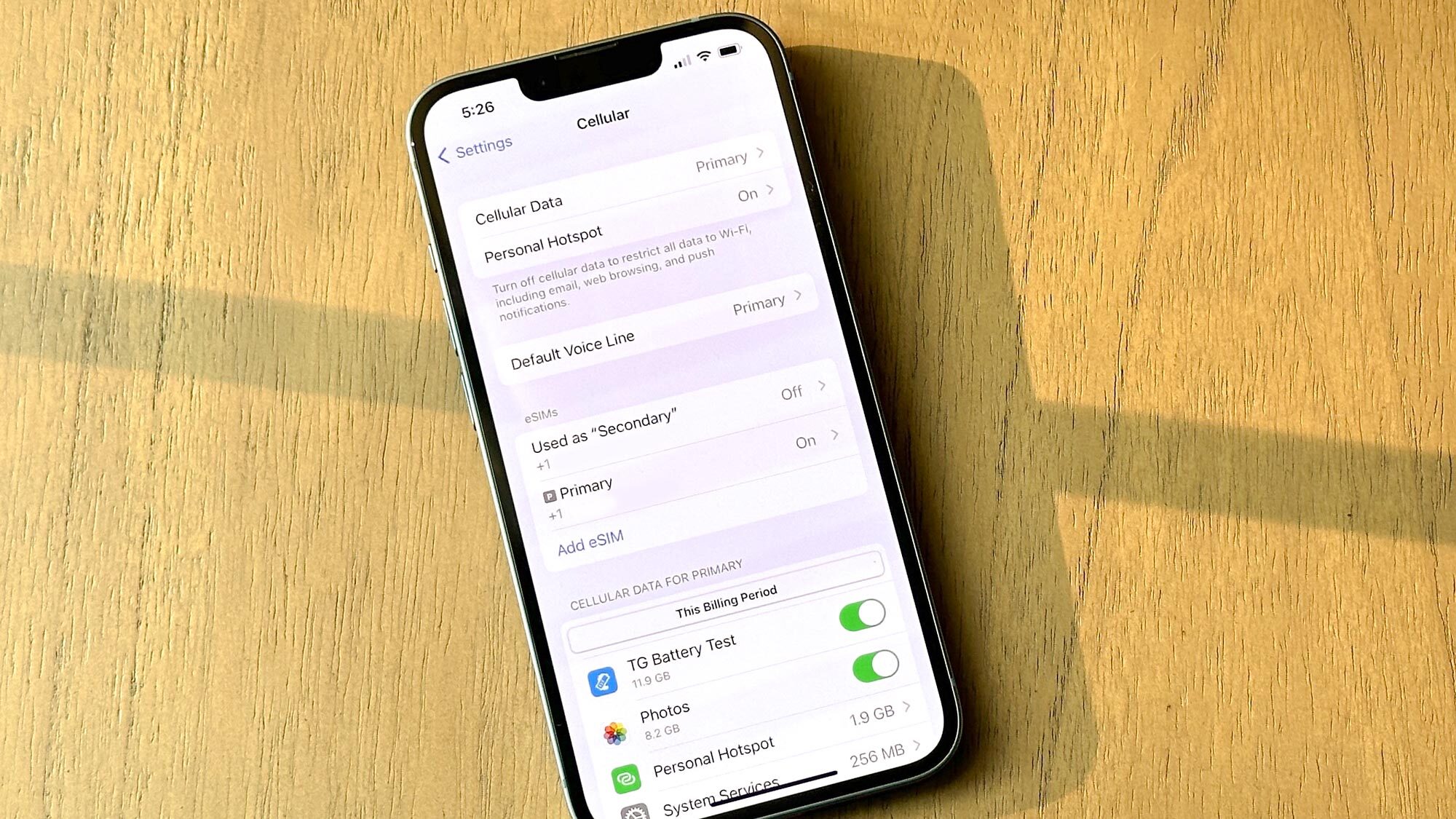How many eSIM can be used in iPhone?
The digital world is evolving, and with the emergence of eSIM technology, it has become easier to have multiple mobile network subscriptions on a single device. Apple's iPhone, one of the most popular smartphones globally, supports eSIM technology, and it's essential to understand how many eSIMs an iPhone can accommodate.
In this article, we will explore the number of eSIMs an iPhone can hold, the benefits of using an eSIM, and the process of setting up an eSIM on your i
Apple's iPhone is known for its innovative technology, sleek design, and top-notch features. One of the features that have revolutionized the mobile industry is the eSIM technology. eSIM, which stands for embedded SIM, is a digital SIM card that allows you to activate a mobile network subscription without the need for a physical SIM card.
With eSIM, you can switch between mobile network providers without changing your physical SIM card, making it more convenient and cost-effective.
How many eSIMs can be used in iPhones?
If you're an iPhone user, you might be wondering how many eSIMs your device can support. The number of eSIMs an iPhone can accommodate depends on the iPhone model and the region you're in. Currently, Apple supports dual SIM technology, which allows you to have two phone numbers and two different mobile network subscriptions on a single device. This means you can have one physical SIM card and one eSIM or two eSIMs on your iPhone.
However, not all iPhone models support dual SIM technology. The following iPhone models support dual SIM technology:
If you own any of the above iPhone models, you can activate dual SIM technology and have multiple mobile network subscriptions on your device. The iPhone XS, XS Max, and XR support one physical SIM card and one eSIM, while the rest support either two eSIMs or one physical SIM card and one eSIM.
Benefits of using an eSIM
Using an eSIM on your iPhone comes with several benefits, including:
Convenience: With an eSIM, you don't have to swap physical SIM cards when changing your mobile network provider. You can activate and deactivate a mobile network subscription with a few taps on your iPhone.
Cost-effectiveness: eSIMs are cost-effective, especially when traveling abroad. Instead of buying a physical SIM card in a foreign country, you can activate a local mobile network subscription using an eSIM.
Flexibility: With eSIM technology, you can have multiple mobile network subscriptions on a single device. This means you can have a work phone number and a personal phone number on the same iPhone.
No SIM card slot: eSIMs are embedded in your iPhone, which means you don't need a physical SIM card slot. This allows for more space and design flexibility on your iPhone.
How to set up an eSIM on your iPhone
Setting up an eSIM on your iPhone is a straightforward process. Here's how:
- Check if your mobile network provider supports eSIM technology.
- Purchase an eSIM activation code from your mobile network provider.
- Go to Settings > Cellular > Add Cellular Plan on your iPhone.
- Scan the QR code provided by your mobile network provider or enter the activation code manually.
- Follow the prompts to activate the eSIM.
FAQs:
Q. Can I use eSIM and physical SIM together on my iPhone?
A. Yes, on some iPhone models, such as the iPhone XS, and later, you can use one eSIM and one physical SIM together.
Q. Can I use eSIM with any carrier?
A. No, not all carriers support eSIM technology. You need to check with your carrier to see if they support eSIM.
Q. Is eSIM more expensive than physical SIMs?
A. It depends on your carrier and plan. In some cases, eSIMs may be more expensive than physical SIMs, while in other cases, they may be the same price.
Conclusion:
eSIM technology has revolutionized the mobile industry, allowing users to have multiple mobile network subscriptions on